
 |
|
#1
|
||||
|
||||
|
It says I'm not allowed to put an animated avatar up...did you remove that option or am I doing something wrong?
Is it possible to boost the character allowance for signature? It allows 200 characters atm...would you be able to augment it to 300 ?
__________________
To dance is to be out of yourself. Larger, more beautiful, more powerful. ~Agnes De Mille |
|
#2
|
|||
|
|||
|
As I expressed to Rook earlier. Animated avatars are hit and miss with me. Some work, while others just post as pictures without animation. I haven't been able to figure out why.
__________________
Get well soon, MCA! |
|
#3
|
||||
|
||||
|
You only did the 'mario' animation one, right? And that was at the very beginning. I might be wrong, but I think TP removed the animated avatar option.
__________________
To dance is to be out of yourself. Larger, more beautiful, more powerful. ~Agnes De Mille |
|
#4
|
||||
|
||||
|
1. People will 1000 posts are allowed to upload animated avatars (gifs, I assume). The max file size is 50k, which should be plenty big for a tiny image like that.
2. As for the sig length, I actually think 200 characters is too long, but increased it from 100 already. Look at Hawt's sig, for example. With two big boxes of quotes, it takes up a good 5-6 lines worth of room. I personally don't like the look of it. I think one or two lines should be the maximum (3 at the VERY most). I don't care how many characters people jam on a line, but unfortunately, I am not able to limit it by lines - only by characters. |
|
#5
|
|||
|
|||
|
No, I had a few others that moved. It is, indeed, a 1k post perk. Forgot about that.
__________________
Get well soon, MCA! |
|
#6
|
||||
|
||||
|
If the size font is placed to 1 instead of the default then it would take up 2 or 3 lines max.
__________________
To dance is to be out of yourself. Larger, more beautiful, more powerful. ~Agnes De Mille |
|
#7
|
||||
|
||||
|
Agreed. But I don't think I can control that. People would need to do that themselves.
|
|
#8
|
||||
|
||||
|
No need for you to control it.
If you are allowing for 3 line max at font size #1, I think you should raise the character allowance to 300. Another Question: I've noticed you have this forum programmed to log us out when idle; maybe it's just me ...but it's very annoying. Everytime I try to type a post or pm and try to send it, it logs me out and I lose the typed out post. Don't get me wrong...I like the idea of the logging out on auto, but maybe it'd be wise to add more time to it before logging us out. (This way it'll give us time to type out a post or pm)
__________________
To dance is to be out of yourself. Larger, more beautiful, more powerful. ~Agnes De Mille Last edited by rookette22; 01-30-06 at 04:10 PM. |
|
#9
|
||||
|
||||
|
This is news to me. I've never had this problem, nor have I ever heard of it. In fact, not only am *I* not logged out when idle, but I'm not logged out.... ever. When you log in, do you check the "Remember Me" box?
Does anyone else have this problem? If so, I'll look into it more. |
|
#10
|
||||
|
||||
|
No ...the "remember me" box is unchecked. Is that the reason it keeps logging me out?
__________________
To dance is to be out of yourself. Larger, more beautiful, more powerful. ~Agnes De Mille |
|
#11
|
||||
|
||||
|
that would be it. If you have the remember box checked it wont ask for you to log in again until you delete your cookies. Sometimes it asks you to log in when adding reputation.
__________________
I'm Ron Burgundy saying, go F--- yourself San Diego |
|
#12
|
||||
|
||||
|
Yeah, probably. If you are the only one that uses your computer, go ahead and check that box and you shouldn't have to log in again at all.... nor should you get logged out all the time.
If you are even accessing the forum from a friend's house or somewhere else where other people have access to the computer, I'd probably leave it unchecked. |
|
#13
|
||||
|
||||
|
My roomie and her bf both have access to this pc. Isn't there a way to stop it from logging out while I'm typing up a post?
Edit: What happened to the 300 character max I suggested? Is there a chance we can have that?
__________________
To dance is to be out of yourself. Larger, more beautiful, more powerful. ~Agnes De Mille Last edited by rookette22; 01-30-06 at 04:39 PM. |
|
#14
|
||||
|
||||
|
It's very odd that it logs you out when you're replying to a post UNLESS a) that post, for whatever reason, has taking you a rather long period of time to compose; or b) You have the forum open to the message you want to reply to for a long time before hitting the reply button.
I would suspect that just hitting reply does NOT update the site cookie. I would think that things like clicking on 'New Posts' or even browsing to the main screen would update the cookie (just guessing here - nothing more - I could be WAAAAYYY off - it may only update cookie upon login and New Posts). Does your roomie or her bf ever browse TP at all? Would they have any reason to? If not, it may be okay for you to check it anyway. Worse thing that happens is that they access your account here and post bad things... I'm sure were that to happen TP'd help you out and delete such posts (unless they post nudie pics of you, then he'll sticky it - right TP???  ) )
|
|
#15
|
||||
|
||||
|
I think Robb's post was a pretty good guess/suggestion.
As for the sig length, let's have a vote: |
|
#16
|
||||
|
||||
|
I've noticed that if I'm typing up a post for longer than 15mins, I will get auto logged out of here. I will then try to go back to post to copy, paste it and it's gone.Once it logs me out, I need to type in my pw over again to get back in.
Probably just to get me back. Or to cause problems for me. Or cus they got drunk and stupid and come on here to have some fun. So no ...not a good idea. Don't you start with the nudies too. Someone wanted some the other night so as a joke, I went to go find some cartoony nudey and got a trojan instead  So not so funny afterall. Good thing norton caught it right away and seems to have deleted it. Only this morning, I ran Norton again; just in case, and it found another one.  Edit: It just happened again. I got logged out while typing this up. And I noticed that once I log back in it gives me this popup message: Invalid Thread specified. If you followed a valid link, please notify the admininstrator.
__________________
To dance is to be out of yourself. Larger, more beautiful, more powerful. ~Agnes De Mille |
|
#17
|
||||
|
||||
|
TP - Under the admin > vBulletin options > vBulletin options > Cookies & HTTP Headers what is the timeout set for? Is it set for anywhere between 600 and 900? If it is, this could explain why Rook is getting logged out. It IS timing out on her. Would it be possible to bump this to 1200 or 1500 (20/25 mins)? That should give pretty much ANYONE enough time to construct a post. It doesn't appear to add any addition server strain or anything like that. It simply changes the time for the cookie to expire (client side, not server side)
Now, if it's < 600 (10 mins) or already >=1200 then it's something else that's causing Rook to timeout. I took a quick look the vBulletin manual and this seems to be the only thing that could be the cause of her logout issue. Oooh. That would suck. Agreed, definitely not a good idea. Start??? I think we started a LLOOOONNGGG time ago about posting nudie pics of you  . It sucks that you landed a trojan while searching for the joke pic. I've been pretty lucky virus wise. Other than a couple malware java scripts that landed on my machine I've only ever had one virus. And I gave it to myself...I knew it was a virus. I selected it, went to hit 'delete' on the keyboard and hit 'enter' instead. Ooops. Took 30 minutes to manually eradicate anything it did. Fortunately I didn't have to reboot so it couldn't propogate. . It sucks that you landed a trojan while searching for the joke pic. I've been pretty lucky virus wise. Other than a couple malware java scripts that landed on my machine I've only ever had one virus. And I gave it to myself...I knew it was a virus. I selected it, went to hit 'delete' on the keyboard and hit 'enter' instead. Ooops. Took 30 minutes to manually eradicate anything it did. Fortunately I didn't have to reboot so it couldn't propogate.
Last edited by Robbie Robb; 01-30-06 at 06:18 PM. |
|
#18
|
||||
|
||||
|
Nice find Robb. +Rep for you, buddy. I was looking for this earlier and missed it. I knew it was in there somewhere, but the things I was searching for wheren't coming up. "Cookies" - duh.
I just changed this from 600 to 1200. That should take care of Rook's problem. The only issue this will cause people will now remain in the "Who's Online" section for 20 minutes after their last activity. Not a big deal, but something to be aware of - just because it says someone is online doesn't mean they really are. As a tip though.... whenever I type up a BIG post, I also highlight it and copy it to my clipboard (Cntrl-C) just in case. That way, if there is a server hiccup, a "Bad Gateway," or if my connection drops for a minute or anything else along those lines, I don't lose everything I wrote. I simply go back, Paste it, and try again. Beats the hell out of having to retype it all, ya know? |
|
#19
|
||||
|
||||
|
VERY good suggestion. It's something that I had to do regularly at work due to stupid software. I also would do it here back when we were having the 'bad gateway' problems. The one thing I did find (at least with Firefox) here was that if I did get a BG error, I could just go back a page and it still had my post. But at work...all was lost. Nothing like typing up a huge list of troubleshooting steps only to have it disappear into the aether...
|
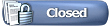 |
|
|