
 |
|
#1
|
||||
|
||||
|
Why is that?
 I was away for a few months and noticed I missed reading many posts/threads. Why can't they stay up till I either mark them as read or actually read them? |
|
#2
|
||||
|
||||
|
I'm not sure I know what you mean - do you mean why the threads unbold themselves? I think the forum assumes you've read everything after you are logged on to the site a set amount of time. There may be a way to change this in your options - I'm not sure.
Just looked, and I don't see it. But if you know when you left (check your last posts for a good idea) and you know when you came back (same), it shouldn't be that difficult to find the threads with activity in between those two dates. |
|
#3
|
||||
|
||||
|
How do you suppose I go about doing that? Is there a search feature that can locate posts within a certain date?
When I came back, I had enough time to create *hello* thread and didn't read all the many new posts. When I logged out the next time, they were gone. So I basically lost out on reading posts within the 2 months I was gone. Most forums I am at, will keep your unread posts lit up till I (like I said before) read them or mark them read. I've tried staying logged in, thinking this might help but it doesn't. Seems if I'm idling for a certain amount of time, I lose (reading) those new posts too. Reason I brought this up is because I was searching for "rep and how it functions" and I stumbled upon the Jeff ordeal (scam). It was a good read, one in which I missed out on while away. |
|
#4
|
||||
|
||||
|
(I apologize if this post sounds like its insulting your intelligence, because I'm not trying to do that, but I'm not sure how this isn't obvious, so I'm going to just spell it all out. Maybe you just didn't realize how things are organized here or something.)
If you click on your name and search through your posts (or threads or whatever), you should quickly be able to determine when you were gone. Let's say you were gone from 8/15 - 10/1. Just open up each forum and read through the threads with activity during those dates. For example: As it stands now, there are posts in 4 threads (including this one) that fall in those dates (Questio0n about the Spam Forum, HH Converter Test thread, and two from you). Open them up, scroll down to the posts from when you were gone, and read them. Tada. I guess it's a low tech solution, but I don't really understand why you'd want to do it any other way. No posts/threads are deleted from this forum, so everything you missed is still here. Each sub-forum is sorted by date in descending order, so it should be very easy for you to identify the threads you need to go through. And if you don't care about EVERYTHING and just want to find the "hot topics," just open the ones that have a bunch of replies. Generally, if no one of very few people are replying to a thread, you aren't missing much. P.S. Took me 5 seconds to determine that you were gone for most of July (you were here until 7/9) all of August and all of September. |
|
#5
|
||||
|
||||
|
I never asked how to find out when I was away from here, I knew how to do that.
I also knew how to search through every forum subsection to find the posts I had not read yet, Maybe I didn't make myself clear, what I was looking for was a simpler way than the way you have it set up. ps: no offense and I know you meant well but, I believe when someone starts off by saying something like this * (I apologize if this post sounds like its insulting your intelligence, because I'm not trying to do that, but I'm not sure how this isn't obvious, so I'm going to just spell it all out. Maybe you just didn't realize how things are organized here or something.) * part of them (probably the subconscious part) usually means it. |
|
#6
|
||||
|
||||
|
I addeds that () part last, because I was afraid that's how you would take my post and that's not how I wanted you to take it. Guess I was damned either way.
As for there being a simpler method to do what you want to do.... could it even get simpler than this? I mean, you open the sub-forum, you look at the date on the thread, and depending what that date is, you click on it. Seems extremely simple to me. If that's too complicated, I really don't know what to tell you. Sorry. There may be some easier way using , but that's not how I would do it (seems more complicated to me), so I've never played with it. I see there are fields to input a date range though, so maybe mess with that... |
|
#7
|
||||
|
||||
|
Here's a suggestion, how about removing the time from unread posts? This way they appear till we either log out or mark all forums as read.
|
|
#8
|
||||
|
||||
|
I don't believe this is possible. But I don't think it's a good idea anyway.
|
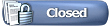 |
|
|