
 |
|
#1
|
|||
|
|||
|
I just downloaded party, because I want to start multitabling a bit. I haven't created my account because I needed to get some bonus codes. I did browse on the site a little and I didn't see anything that would allow me to pull up another table. So how do you do that?
Thanks. |
|
#2
|
||||
|
||||
|
You mean you want to play 2 tables at once?
__________________
That's how I rolled. |
|
#3
|
|||
|
|||
|
You just open a second table by clicking on it.
Defendant |
|
#4
|
|||
|
|||
|
Yeah, that's what I meant. So when I play at 2 tables, how does my bankroll work.
I have $200 in my account. Do I have to buy in with $100 at each table or could I buy in with $200 at both tables? |
|
#5
|
|||
|
|||
|
Okay, I opened up two at once, but can I view them both at the same time? I can't figure out how to minimize the screen size to view them side by side or is that not possible?
|
|
#6
|
||||
|
||||
|
On Party, the table screen is quite large, and therefore impossible to view both screens at the same time.
Your chips are kept seperate from table to table. You can only use the cash you put on that table. Therefore with $200, you would have to divide it in 2, like $100 each, or $25 on 1 table and $175 on the other, or even $50 on one, $50 on another, and $100 not in play.
__________________
That's how I rolled. Last edited by GeoffM; 10-28-04 at 09:28 AM. |
|
#7
|
|||
|
|||
|
What about $50 on one, $55 on another, and $95 not in play?
|
|
#8
|
||||
|
||||
|
LOL, not sure if your joking, but that's fine too. You can have any amount of money you wish, as long as it is the minimum, at the table, and as much as you want in your bank. Are you joking?
__________________
That's how I rolled. |
|
#9
|
||||
|
||||
|
I can fit multiple Party Tables on my screen just fine. Right click on your backround (on your desktop), click on the Settings tab, and increase your screen resolution. This will give you more real estate to work with - a must when multi-tabling.
As for making that first deposit of yours: ----- Bonus Codes for : -Use Bonus Code MONEYMONEY to get a 20% deposit bonus up to $100 -Use Bonus Code 25BILLS to get a $25 bonus on your first deposit -Use Bonus Code PPMENTRY to get a free entry ($32 value) into a Party Poker Million IV qualifierTo maximize your bonus, use bonus code MONEYMONEY if you deposit $125 or more. Otherwise, use either 25BILLS or PPMENTRY, depending on which you prefer. ----- These bonus codes are from this site, which will earn me a small kickback. And supporting this site helps me pay you guys for posting 
|
|
#10
|
|||
|
|||
|
When i right click on my desktop, nothing happens. Is there any other way to access these settings?
|
|
#11
|
|||
|
|||
|
If you cant get to it through rightclick, try Start-Settings-Control Panel
Defendant |
|
#12
|
|||
|
|||
|
you guys are great, giving me all this help and everything. I appreciate it.
It's just not working. I don't think I'll be able to handle two games if I can't see them simulataneously.  I have a dell E772P monitor with a menu button on the front. When I push that, I get some settings to adjust but nothing that affects the resolution. I'm starting to get frustrated!  |
|
#13
|
|||
|
|||
|
ok assuming you arent using a mac, and you arent using a school computer or somethign with limited admin privelages, do this:
-click the start button -go to settings -go to control panel -go to display, click on it -there should be a menu that popped up, one with several tabs at the top. click on the tab that says settings -for a higher resolution, slide the "screen area" slider as far right as it will let you if this doesnt work tell me at what point in those directions it stopped you, and what it said -jB |
|
#14
|
|||
|
|||
|
Thanks man, but my friend already set me up.
|
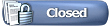 |
|
|