
 |
|
#1
|
||||
|
||||
|
I'll be buying a new computer when I come home next month, and I'm completely clueless as to memeory, processing speed and everything like that. I was wondering if any of you could give me some advice.
My bankroll for this is about 1500, but can be increased if necessary. Here's what I'd like to be able to do: 4 tabling without overlap, with the option of kicking it up to 6-8 with a second monitor. Run poker tracker/gametime+(or some other on screen display thing) at the same time. Listen to music and/or be able to watch DVD's simulatinously. I'd like a more comfortable set up then a normal desk top, possibly one of those swivel monitor holder things where you can sit in a recliner(I have a horrible back for my young age). All this where I won't have to worry about freezes and crashing. I don't play Doom or whatever the popular games are now, so I don't need to worry about getting a computer that can handle that sort of game. This will be mainly for poker outside of the normal computer stuff. Is 1500 enough to set this up, or do I need more? And remember I'm an idiot when it comes to computers(and many other things), so don't worry about being to simple in your responses. Thanks for any advice you give. |
|
#2
|
||||
|
||||
|
I'm no computer geek, but $1500 is plenty for a decent system. I recently bought an HP with 80 GB hard drive, 2.6 GHz processor, 1GB RAM, and a 15 inch monitor for $1200. I think you are looking at a flat screen monitor and that will run you about $200 more.
I usually play 3 tables and have iTunes running at the same time. I have had no problems with slow computers, crashes, etc. This will also depend on your ISP. Broadband is the way to go with that many tables going. I don't have pokertracker running so I don't know how much RAM you need for that, but 1GB should be plenty. Getting as much RAM as possible is the key to avoiding slow problems. If you buy online, you are looking at saving $200-$400 than if you buy from a local computer store. Of course, these are all ballpark figures, but $1500 is plenty to get a system to have no problems playing online poker. |
|
#3
|
||||
|
||||
|
I personally would reccommend against buying an HP. I've had 3 of them and had some problems with freeze ups while running multiple applications (even after a memory upgrade). My laptop Sony Vaio on the otherhand has been great and I haven't heard any negative feedback about Vaios. Just go to Bestbuy or something like that and let them know what you want (you can then write down the model number you like and buy it online if that's cheaper). Most new computers they sell now should be able to handle what you are looking for.
I don't think a lot of poker sites are compatible with Macs. |
|
#4
|
||||
|
||||
|
I would go with anything from Dell, they have good support and they also make good computers that dont cost that much.
|
|
#5
|
||||
|
||||
|
if thats all you need this computer could handle that easily. |
|
#6
|
|||
|
|||
|
That computer Kirk posted is good and pretty much the same thing I have, but mine's from eMachines (formerly gateway). Check out bestbuy.com (or the actual store), if you want to compare to the Dell. Sometimes they have big rebates that can save a lot of money. I got a pretty good hookup there but I don't know what's going on now.
__________________
Get well soon, MCA! |
|
#7
|
||||
|
||||
|
alot of the time dell offers free shipping and FREE flat screen monitors, i got a free 17 inch flat screen with the computer i use.
|
|
#8
|
||||
|
||||
|
For multitabing resolution of you monitor is the key.... 1200x1600 is plenty on almost all sites. This comes with 19" CRT (big ass boxes that take up your whole desk) monitors, or 20"+ LCD flat screen (so pretty, and I have room to shuffle some poker chips too) monitors. The 20-21" LCDs still haven't really dropped in price too much. The 19" LCDs are getting pretty reasonable with 1024x1280 resolution (which is "pretty" good).
|
|
#9
|
||||
|
||||
|
Most of today's bottom of the line computers are going to be able to handle everything you want to do. With that said, go to your local Circuit City/Best Buy/CompUSA and so on. Tell the sales people what you are looking for and see what they suggest. Take printouts home with you and start narrowing it down. Then throw Dell/etc into the mix and start narrowing it down. You'll have the right cmoputer for you in no time.
|
|
#10
|
||||
|
||||
|
Sony products, although pricey, are very good, dependable machines. The support is fantastic as well.
Have fun computer shopping!
__________________

|
|
#11
|
||||
|
||||
|
Thanks for all the advice. I'll look around, narrow it down to a few options, and then post back here and see what you guys think. By the way, which computers do you guys have?
|
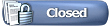 |
|
|