
 |
|
#1
|
|||
|
|||
|
I went to play late last night and there was an update to download. I did, and then I couldn't connect to FTP. I restarted the computer, no luck. I downloaded the program again. Nothing.
I just uninstalled and reinstalled it and it's still "trying again" and won't connect. Internet and everything else is obviously fine. Help.
__________________
Get well soon, MCA! |
|
#2
|
||||
|
||||
|
do you have a firewall running? Maybe it popped up with a deny box during installation that you didn't see?
__________________
Your biggest edge in a HORSE tourney is knowing that the game just changed from Razz to 7 Stud. - BB http://www.talkingpoker.com/forum/blog.php?u=64 |
|
#4
|
|||
|
|||
|
Yes. I doubt it, but can't rule it out.
__________________
Get well soon, MCA! |
|
#5
|
||||
|
||||
|
Turn it off and see if FT starts. right-click icon in tray by the clock and choose disable firewall. If that is it you will have to get in to the exceptions and set it up to ignore FT or find where it has FT listed to block and remove that. Depends on the brand of firewall though.
__________________
Your biggest edge in a HORSE tourney is knowing that the game just changed from Razz to 7 Stud. - BB http://www.talkingpoker.com/forum/blog.php?u=64 |
|
#6
|
|||
|
|||
|
Turned it off. Still won't open.
__________________
Get well soon, MCA! |
|
#7
|
||||
|
||||
|
__________________
Your biggest edge in a HORSE tourney is knowing that the game just changed from Razz to 7 Stud. - BB http://www.talkingpoker.com/forum/blog.php?u=64 |
|
#8
|
||||
|
||||
|
Fill in formula below & submit it: FTP support, might be better equipped to help you out with this problem. Good Luck. |
|
#9
|
|||
|
|||
|
Bringing new meaning to the term "full tilt." I still can't figure out how the fuck to get back on this site. Tried just about everything.
Fucking with the firewall. Un and Reinstalling. System restore. I've emailed their support and got some suggestions. No luck. I'm pissed. They say to make sure port 443 is open. How do I do that?
__________________
Get well soon, MCA! Last edited by PShabi; 11-22-07 at 12:48 AM. |
|
#10
|
||||
|
||||
|
That depends on what router your using... for example, if u had a linksys router... type the IP address of your router into your address bar in IE, then you will be sent to your router. Then you need to enter ur username/password to access it. Then once in, I believe you just type 443 in a box and then click the button that says TCP/IP or w/e and ur good... Alternative, buy another laptop with ur hella $$
__________________
The great masses of the people ... will more easily fall victims to a big lie than to a small one. |
|
#11
|
||||
|
||||
|
Hey Phil,
Does FTP startup and just not connect? Or does the program not startup at all? As for making sure port 443 is open, that really should be a non-issue for you. The only way 443 wouldn't be open by the program is if you specifically closed port 443. Since you have no idea how to make sure it's open, it's a pretty safe bet you didn't close it. EDIT: Okay, just went back and re-read your original post and see that the program does startup but won't connect. This definitely seems like a connection problem of some sort. A few questions: how many computers do you have hooked up to your internet? What kind of internet connection do you have? Do you have router between the internet connection and computer(s)? If you DO have a router between your computer(s) and internet connection - try removing it - plug your computer directly into your internet connection and try connecting. If you are able to connect that way then it appears that a router setting my have somehow got fucked up. Last edited by Robbie Robb; 11-22-07 at 08:40 AM. |
|
#12
|
|||
|
|||
|
Yeah, the program opens and is "connecting..." and then "trying again..." until it's "unable to connect to server." I should've titled the post, "unable to connect" not "unable to login."
I've got one computer and I run through a Vonage phone adapter/router. I've unplugged everything and let it reset and that hasn't helped. I'll try removing the Vonage device and see if I get any love from this godforsaken computer. What's baffling me is the fact that everything else works fine. Internet connection, Stars, everything.  
__________________
Get well soon, MCA! |
|
#13
|
|||
|
|||
|
It's not Vonage. Disconnected it and still nothing doin'. I guess I'll never play poker again.
__________________
Get well soon, MCA! |
|
#14
|
|||
|
|||
|
buy a new computer just for poker. If your wife complains tell her she shouldn't have sabotaged you.
|
|
#15
|
||||
|
||||
|
Okay, this helps then.
We've now went directly from your computer to your internet connection and cannot connect to FT. This tells me one of two things has happened: 1) Something in your computer's configuration has changed that is forbidding FT from connecting to its servers. This could be a firewall setting (as previously mentioned and checked), or some type of viral program preventing it. 2) You ISP is actively blocking access to the ports required by Full Tilt. #2 is the least likely of the options but here's the ideal way to confirm it: get a friends computer (ideally a laptop for its portability) that is known to be able to connect to FT from a different location. Bring it over to your place and connect directly to your internet service. If your friend can startup FT then we know it isn't a problem with #2, leaving, sadly #1 as the probable cause. If it turns out #1 is the cause, backup all your important stuff and reformat and reinstall everything. For the record, when doing a reinstall, I recommend splitting your hard drive into at least two partitions with the C: drive holding nothing but Windows and MS Office (as well as your various drivers). Move all other programs onto the other partition(s). I even move My Documents off the C: drive onto a different partition. The advantage to this method is if you ever need to reformat and reinstall you're not losing any data as you're only reformatting the C: partition. While you may still need to reinstall your other programs you'll probably fine that some will run just fine without actually being reinstalled. So, what happens if friend's computer, known to connect to FT from a different location will not connect to FT at your place? Well, the next step (and actually I would recommend this step regardless) is to try YOUR computer at a different location. If you connect from a different location - time to call your ISP and start raising holy hell. Prior to doing that, I would recommend emailing FT support once again and let them know your findings and what you suspect. Ask them exactly what ports and/or range of ports the ISP needs to have available for FT to do its thing. Perhaps FT will step in and contact your ISP as its in their interest to make sure they are not being blocked. (well okay, we're not talking about Stars support here so it's unlikely, but let's dream for a minute) |
|
#16
|
|||
|
|||
|
I appreciate the help. Full Tilt and I have exchanged several emails on this subject and they are replying daily, which is surprising.
__________________
Get well soon, MCA! |
|
#17
|
||||
|
||||
|
RR's suggestions are on the mark. The next logical steps would be to try your computer elsewhere, or better yet - a different computer from your house. Chances are, the problem is some setting somewhere deep in your computer that you may or may not be able to fix without reformatting the whle thing.
Poker PC FTW. This may be pointless, but you could also have someone you trust try logging in to your account for you (ie, get Mayhem/RR/whoever to try it from their pc). If THAT doesn't work, then (as unlikely as it sounds), the problem is on Full Tilt's end. |
|
#19
|
||||
|
||||
|
Came across this:
"How ports work Each port has a number, which is like an address. Many programs and services have a "permanent address"—that is, they have predefined port numbers. You can find the correct port number for a program or service in the manufacturer's documentation or on their Web site. For more information, see How to Open Ports in Windows Firewall on the Microsoft Web site (). Some programs (some games, for example) do not have predefined port numbers. These programs open ports automatically as needed. For a program like this to connect to your computer, Windows Firewall must allow the program to open the correct port. For these programs to work correctly, they must be listed on the Exceptions tab in Windows Firewall. When you add or change settings for a service or program, such as a game, you must choose whether to open the port to any computer or only to computers on your network. If you choose Any computer, anyone from the Internet or your network can connect to your computer. If you choose My network only, only computers on your local network can connect. If you prefer, you can click Custom, and then type a custom list of IP addresses and subnets that should be allowed access. " I'm almost certain this is a firewall related issue (as Blibbity already posted). They've already given you the port # needed to connect to FT, it should be simple enough for you to do. Can't hurt to try. Go to your Windows Firewall & under the exceptions tab...type in the FT name and below it the port #443. To open Windows Firewall, click Start - click Control Panel - click Network and Internet Connections - then click Windows Firewall. |
|
#20
|
|||
|
|||
|
Done that. About 7,000 times.
__________________
Get well soon, MCA! |
|
#21
|
|||
|
|||
|
Getting someone else's computer and/or taking mine elsewhere is going to be next to impossible. 1) I really don't know anyone who I'd be comfortable asking, "Hey, let me take your computer home and download some internet pokerz on it." 2) Poker is #934523419823791234 on my list of priorities right now. I'm mad busy. I don't even get to the log in screen. I cant' CONNECT to FTP. I'm sure anyone of you would have no problem logging in to my account, assuming you can connect to the site.
__________________
Get well soon, MCA! |
|
#22
|
||||
|
||||
|
Seems the update is what messed up your *what once worked* connection to FT, right?
Wonder if a restore to "before the update" would fix your problem? It might...well my head hurts with all this tech talk. I would have loved to help, but seems I have my own fixins' to clean up right now. My pc is infected with some trojan and a couple of virus. Hopefully I can fix it before the league tournaments begin. Good luck, hope you fix your problems. |
|
#23
|
|||
|
|||
|
When I do a system restore and try to connect to FTP, it starts to open and shuts down saying, "blah blah blah had to close the program-->send report-->don't send report.
I've restored to multiple dates in the past.
__________________
Get well soon, MCA! |
|
#24
|
||||
|
||||
|
Alright are any of us going to be in Vegas anytime SOON so we can swing by Shabi's with a laptop and check things out???
 Damn man, the more I think about this (and re-read some of the original messages), the more I'm thinking it has to be some type of conflict in your system that's not allowing you to connect. I just did a bit of research and it turns out that Port 443 is the port generally used for https:// and SSH connections. Do you do any online banking (or anything else that requires signing in over a secure connection)? If so, can you still connect to those websites? Okay, whilst typing this reply I've had another stream of thought....let's try this (assuming the above works, which I'm pretty sure it will): First thing you're going to need to do is open up a command window. To do this: Start->Run->cmd [enter] At the command window change the directory (which I *think* defaults to c:\documents and setting\$username$) to whatever directory Full Tilt is installed in. I have it installed in E:\Games\Full Tilt Poker so I'm going to use that in my example below - type the following: cd "e:\games\full tilt poker" {note: the quotes are necessary if there are spaces in the folder name} so now your cmd prompt should read E:\Games\Full Tilt Poker> now type the following: regsvr32 -u ssleay32.dll after it does it thing you'll be back at your command prompt again. now type: regsvr32 ssleay32.dll once your at the command prompt again, you can close the cmd window. I would recommend restarting the computer at this point, although it may not be necessary. After the restart try firing up FT. |
|
#25
|
||||
|
||||
|
I just thought of something.
You have WindowsXP, am I correct? So you're able to create multiple user profiles. I remember when I created one for my mom, I had to install re-install Everest poker on her profile, even though I already had it on my profile. I'd suggest you try that. Create a new user profile, then install FTP and try connecting to it. BUT BEFORE YOU DO THIS.... I have one other suggestion for you...... Uninstall the FTP you recently installed. Including the cache and cookies (this is very important ...when updating to a newer version of any program, I've had my share of connection problems and I do remember having to clear my cache and cookies). Once you do this, then create your new user profile and install it on the new one. Try to connect from that new profile first, if that works then go back to your old profile and try it there. |
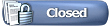 |
|
|