
 |
|
#27
|
|||
|
|||
|
ssleay32.dll was loaded, but the DllUnregisterServer entry point was not found. This file can not be registered. ^ Said that when I typed both of those .dll statements. Didn't help.
__________________
Get well soon, MCA! Last edited by PShabi; 11-23-07 at 01:50 AM. |
|
#28
|
|||
|
|||
|
Did that already.
__________________
Get well soon, MCA! |
|
#29
|
|||
|
|||
|
omgthatworkednot
__________________
Get well soon, MCA! |
|
#30
|
||||
|
||||
|
Well, tried to help you. Sorry if you thought it was a silly suggestion.
Night. |
|
#31
|
|||
|
|||
|
No, it definitely wasn't that. If I thought it was silly, I wouldn't have tried it.
It just didn't work and I'm mega frustrated. Sorry about the misunderstanding.
__________________
Get well soon, MCA! |
|
#33
|
||||
|
||||
|
Hmm....that doesn't sound good. And it MAY be the cause of your problems. I'm pretty freakin' sure that ssleay32.dll is the DLL file that controls the secure socket layer connection between the software and the servers - if it's not registered that would probably explain why you're not able to connect. When you uninstalled the software previously did you go into the directory and verify that the files were deleted from there? Here's my next suggestion: Uninstall the FT software once again (yeah, I know, for about the gazillionth time) and go in and make sure everything is deleted out of there. Reinstall FT into a different directory - maybe add a '2' or something to the end. I'm pretty sure that changing installation location will force Windows to reregister all DLL files for this program. EDIT (to add): if this DOES work, don't forget to change the install location inside PT and PAHUD (or any other program that looks at the FT directory). |
|
#34
|
|||
|
|||
   Didn't work. This fucking sucks.
__________________
Get well soon, MCA! |
|
#35
|
|||
|
|||
|
QFT.
Don't know what your bankroll situation is, but damn son, step up and buy a new machine. Just to have access to FT monies is reason enough. |
|
#36
|
|||
|
|||
|
My bankroll is NOT big. That's a great descriptor for it. Also, I'm a penny pinching son of a bitch. On top of that, I'm stubborn as hell because I didn't do shit to this fucking computer and it should be fucking working.
I really appreciate everyone taking the time to help me with this problem though.
__________________
Get well soon, MCA! |
|
#37
|
||||
|
||||
|
I am the last one that should be giving computer advise but.........
wtf, here goes. Would it be possible to simply put a second hard drive in your current cpu? This (i think) would minimize the cost of buying a complete new machine for poker, but would basically give you the same upside. I am not sure how feasible this is, or how much it would help, or..................... GL  
|
|
#38
|
||||
|
||||
|
damn it.
sorry man, i really think you're gonna have to format the drive and reinstall everything from scratch. |
|
#39
|
|||
|
|||
|
what is the keystroke on laptops from start up to do this? I used to know it, its like F-something right? I got a nasty virus and dont want to spend money on spyware removal and I have nothing I need to save on my labtop.
Pshabi, this sucks man. I wish I could add something to help you but I have not clue but reading all this is very interesting. not that part about you not getting on but the posts by RR.
__________________
|
|
#40
|
||||
|
||||
|
You're running an HP/Compaq notebook if I remember correctly. You should be wanting to tap F10 from power-up to bootup into the recovery partition. Once in there I recommend choosing the advanced option and doing the 'full destructive recovery' - that way it formats c: partition. Also, if you haven't already, after you do the recovery make sure you that make your recovery discs for your computer. I believe you'll find the option under start-programs-hp tool-recovery disc creator or somewhere along those lines.
|
|
#41
|
||||
|
||||
|
I haven't been following this thread, but I have some time today to help you out.
First - download and install it - it's winpcap and you need it for the next piece to work (it's very small) Now download - this is windump.exe (it's smaller) and will allow you to easily capture all network traffic to/from your computer - put it in your windows/system32 folder (these links are virus free - I checked them this morning, but I'll guess you have A/V software as well anyway). The only piece of info you'll need beforehand is what network adapter to listen to. To get that open an cmd prompt and type "windump -D" that will print a list of your network adapters. Depending on how windows is set up you may have 2 or 3 listed - just paste the list here. Once that is done I'll make a run script for it, you will set it up and then reboot, open FTP, wait for it to completely fail (walk away from your computer if you have to but don't do anything else), and then email me the resulting file. I will analyze the traffic and hopefully will be able to let you know what the problem is - usually I can diagnose about 75%+ of issues this way. |
|
#42
|
||||
|
||||
|
If you do this make sure you have a really good backup of all of your data first - this will wipe everything out.
|
|
#43
|
|||
|
|||
|
Okay, this is somewhat confusing to me, but I think I've got it. Thanks for the help. Here's what I see when I do the cmd windump -D command. 1.\Device\NPF_GenericDialupAdapter (Adapter for generic dialup and VPN capture) 2.\Device/NPF_<9E2EDAB7-C777-40CF-A961-B82BC3CC3214> (Intel(R) Pro/100 V# Network Connection (Microsoft's Packet Scheduler) )
__________________
Get well soon, MCA! |
|
#44
|
||||
|
||||
|
That's good - it's just what I was looking for. I need to send you a couple of files - IM me with an email address and I'll fire them off (I thought I could attach them, but I can't).
|
|
#45
|
|||
|
|||
|
IM sent. Thanks bro.
__________________
Get well soon, MCA! |
|
#46
|
|||
|
|||
|
de-coder for the motherfucking win!!!!!
__________________
Get well soon, MCA! |
|
#47
|
||||
|
||||
|
glad I could help
  
|
|
#48
|
||||
|
||||
|
so what caused it????
|
|
#49
|
|||
|
|||
|
Apparently, I had a firewall opening up at start up that I wasn't aware of. I'm surprised it didn't give me problems before this.
__________________
Get well soon, MCA! |
|
#50
|
||||
|
||||
|
Probably has given you problems with some other programs but since it's not AS important as FTP is to you, you haven't noticed.
 Glad all is well with you and your comp. Good job, decoder! 
|
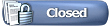 |
|
|