
 |
|
#1
|
||||
|
||||
|
I upgraded to the latest version of vbulletin today, and while I was at it, I installed a few Add-Ons.
In the "What's Going On" section of the homepage, I added a few things including a "Total members who have posted on the forum in the last 24 hours" section. If you click on someone's name there, it will show you all of their posts, with the newest ones on top. I also updated the "Total members who have visited the forum today" section to the latest version of that code, which will show you the TIME they were last active if you mouseover their name. I can set either option to "Today" (resets at your local midnight) or "Last 24 hours" - Right now, I have the Visits set to Today and the Posting set to 24 hours. I can change them if people want me to. Oh, also, if you don't care about some or any of the stuff in the "What's Going On?" section, you can collapse each individual section and the forum should remember your preferred settings. Here's hoping the numbers in both of these boxes (and especially in the "Post" one) will continue to grow over time... Last edited by Talking Poker; 11-24-06 at 04:52 PM. |
|
#2
|
||||
|
||||
|
The other thing that I've noticed so far that I really like is the way the reputation is done now - in a small slide-out box instead of flipping to a new page. GG vB!

|
|
#3
|
||||
|
||||
|
I like that too. I also like how the CONTENT of PMs is now emailed to you, and not just a notice saying you have a PM.
|
|
#4
|
||||
|
||||
|
Oooh! Maybe I'll need to turn on email notification of PMs now
 . .AND I just noticed a "multiquote" button... 
|
|
#5
|
|||
|
|||
|
Am I missing something? I don't see any of these things on the forum homepage.
|
|
#6
|
||||
|
||||
|
What I spoke of above, the multi-quote message and change to reputation, are on the post pages, not the main page. If you look at the bottom of each post now, there is a new icon just to the right of "quote" with quotes and a plus sign. If you want to quote from multiple messages in your reply, you would be able to do it using this button.
The change to giving out reputation is a minor one - instead of directing to a new page adding rep is now done through a secondary window with confirmation in a message box. |
|
#7
|
||||
|
||||
|
Yeah, multiquote is cool.
And the other things (mentioned in the OP) are on the home page at the bottom, under "What's Going On": -Currently Active Users -Total members who have visited the forum today -Total members who have posted on the forum in the last 24 hours -Total guests that have visited the forum today -The TalkingPoker.com Forum Statistics -Today's Birthdays -Upcoming Events for the Next 2 Days |
|
#8
|
|||
|
|||
|
|
|
#9
|
||||
|
||||
|
Well, that's nifty. Do you see the other features we were talking about, like the Multi-Quote?
Also, at the very bottom of the site, beloiw the PT banner, what Version of vbulletin do you see? It should say: Powered by vBulletin® Version 3.6.4 |
|
#10
|
|||
|
|||
|
Yeah I see the multi-quote thing. It says "Powered by vBulletin® Version 3.6.4" at the bottom.
|
|
#11
|
||||
|
||||
|
I have no explanation then. Try a Cntrl-Refresh on the main page and see if that does anything. If not........ hell if I know.
|
|
#12
|
||||
|
||||
 I see the same as BL does. Seems like the right version, though. Powered by vBulletin® Version 3.6.4 Question: How do I use multiquote function? I clicked on it but nothing happened. |
|
#13
|
|||
|
|||
|
When I am not logged in, I can see those other things on the homepage. When I am logged in, those things disappear.
|
|
#15
|
||||
|
||||
|
You're right. I just tested it.
|
|
#16
|
||||
|
||||
|
What in the hell?
OK, I need someone with < 1000 posts to tell me what they are seeing. The same as these guys or the same as me? It could be a permissions thing or something. I'll look into it. |
|
#17
|
||||
|
||||
|
OK, scratch this. I figured it out.
Since you 1000 post guys are a special group (custom tilte, more PMs, more space for attachments, animated avatars, etc), I needed to give you permission to see these new features. Whoooops.  It should act exactly the OPPOSITE of what Boobie was describing now. You should be able to see these things when logged in, but not when you are offline. |
|
#18
|
||||
|
||||
|
I believe you just use the multiquote button below each post you want to quote (it's like a toggle) and then hit "Post Reply" at the bottom (or "Quote" on one of the posts you want to quote), and it should have them all sitting there in the reply box waiting for you. Beats cutting and pasting from multiple posts.
|
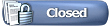 |
|
|