
 |
|
#1
|
|||
|
|||
|
Hey Ive had some weird problems with my computer... Ive ran the Norton antivirus thing and it isnt picking anything up.
Whenever I open my homepage it goes to about:blank and whenever I try to check my email it does the same thing? Has anyone else had anything like this happen... If I cant fix it, I will prolly clean the entire computer. |
|
#2
|
||||
|
||||
|
As for the first part.....in Internet Explorer go to Tools/Internet Options/...
Then in the top box called "Home Page" you can set the page that opens every time you open your browser. How are you "checking your mail" that causes a web page to open? You might want to get some spyware/adware scanner(s) to see if you might have something running in the background, but there are websites that have scripts on them that "just" redirect your homepage. If after you reset your homepage, and a few days later (or as soon as you restart your computer) it switches back again, then you likely have something devious (but not "necessarily" dangerous) on your computer. Antivirus, Spyware scanner, and adware scanner will usually clean it up. Good Luck |
|
#3
|
|||
|
|||
|
Ive tried to change the home page back to what I had then I hit 'apply' to keep it then I click IE and it goes to that about:blank page.
I agree I think its spyware but I have a problem with that too. When I get this about:blank page it tells me I have spyware then it gives me a list of sites to fix the problem BUT it is for free scans only and I have to buy it in order to get rid of the spyware. Ive also went to download.com to look for free spyware and whenever I go to download one of them... I get a error and it closes my browser window. |
|
#4
|
||||
|
||||
|
Try , it's free and works great for me.
Hopefully you can get it downloaded.
__________________
Luck doesn't give.....it lends |
|
#5
|
||||
|
||||
|
It's spyware. Stop looking at the Naughty sites !
 Just buy a decent one.
__________________
3rd Grade Reading Level! |
|
#6
|
|||
|
|||
|
yeah I got ad-ware... works great... thanks
|
|
#7
|
||||
|
||||
|
try r click browser go to properties and reset default settings
__________________
I like to get my money in when behind, that way I cant get drawn out 
|
|
#8
|
||||
|
||||
|
another way to fix that is to go to your start menu and then go to system restore time. It will get rid of that for you, or thats what I do. |
|
#9
|
||||
|
||||
|
You probably already have, but change all your passwords as soon as possible, this happened to me to and I did system restore time, but this might have included a key-logger virus. So just to be careful change most or all of your passwords.
|
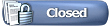 |
|
|