
 |
|
#1
|
||||
|
||||
|
Upon my return here, I had forgotten my login pw and had to change it. Seems it's not saving it this time around.
Any way of fixing it, so that it will remember it and save it, instead of my having to type it in each and every time? |
|
#2
|
||||
|
||||
|
When you log in there should be a checkbox to the right that says "Remember Me?"
check it and it should keep you logged in. |
|
#3
|
||||
|
||||
|
I don't like to remain logged in. There used to be a time before I left in which I would type the first letter of my pw and it would automatically asterick(type) out the rest. Is that possible or am I imagining the whole thing? (must be having a really blonde moment or must be this medication I'm on)

|
|
#4
|
||||
|
||||
|
Whatever you are talking about isn't a feature of this forum - it's a feature of either Windows or your browser or something.
But if you have it set to remember your password, how is that any different (security wise) than just leaving yourself logged in? |
|
#5
|
||||
|
||||
|
Anyone using computer, might accidentally fall upon this forum and it would already be logged in.
As in the other way, I'd have to at least type in my name (or 1st letter in name) in order for the pw to auto log in. But you're right, I believe it's a firefox feature and not a forum one. Sorry, my mistake. Odd how it used to work here too, till I changed my pw. 
|
|
#6
|
||||
|
||||
|
I think that pops up with a little window the first time you enter a password asking "do you want firefox to remember this password" (or close to that) and then the next time you come to that site, assuming you logged off the time before, it would either be blank and then when you started typing your user name the list of close matches comes up and when you choose one the password comes in automatically.
If you said no to that pop up the first time and checked the do not ask me again box it will never come up again. I think you can reset that by clearing one of the caches in options, but that would reset ALL your site information at all sites, so if you do have them saved at many other sites you would have to reenter all of them again. there might be a way to erase the setting one site at a time, but i have never tried it.
__________________
Your biggest edge in a HORSE tourney is knowing that the game just changed from Razz to 7 Stud. - BB http://www.talkingpoker.com/forum/blog.php?u=64 Last edited by BlibbityBlabbity; 10-06-07 at 04:25 PM. |
|
#7
|
||||
|
||||
|
This is exactly what it is and what it does, Blibbity. TY for explaining what it is and how it functions.
 I don't recall ever clicking *no* to it(since I know what it is and like what it does) and I have all my other passwords saved so I cannot reset it or I would lose all my other pws. What if I were to delete all cookies from this forum, would that reset it? |
|
#9
|
||||
|
||||
|
try under tools/options in Firefox. On the security tab there should be a button in the passwords section called "exceptions" next to the "remember my passwords" check box. See if poker.com.... is in there. If it is remove it.
__________________
Your biggest edge in a HORSE tourney is knowing that the game just changed from Razz to 7 Stud. - BB http://www.talkingpoker.com/forum/blog.php?u=64 |
|
#10
|
||||
|
||||
|
Oddly enough that was the only one in there. I have removed it, should I try logging out and then back in?
edit: logged out and then in and it works! ty hun. 
|
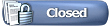 |
|
|