
 |
|
#1
|
||||
|
||||
|
Downloaded the latest patch and can't get it to load... keeps saying that PT is running and to please close it. Well, it ain't freakin' running!!
 Anyone run into this issue and have a fix?
__________________
GO GREEN!!! GO WHITE!!! |
|
#2
|
||||
|
||||
|
Odd.... I just opened mine and it's up to date. It's been quite a while since I've had to upgrade, come to think of it.
Hit Cntrl-Alt-Delete. Click on Task Manager. Processes Tab. Sort by Image Name. If you see PT (ptrack2.exe, probably) running, click on it and then "End Process." If that doesn't do it, reboot. If that doesn't do it, ... |
|
#4
|
||||
|
||||
|
No problem.
Sometimes, programs (and just not Poker Tracker) think they are running even when we don't see them running. Silly programs. If your system is acting like crap (very, very slow for no goods reason), that's the first place you should look - Sort by CPU and see who's hogging up all the resources. |
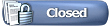 |
|
|