
 |
|
|
|
#1
|
|||
|
|||
|
Possibly the most important thing that is overlooked by a majority of players is game selection. Selecting the most profittable games to play in is important. To take it a step further, it is even more important to have good seat selection once you've located the juiciest games. Having good position relative to the other players on the table is what creates the most profittable situations.
I've really spent a lot of time developing good selection habits and there has been some interest in hearing my practices. I spent hours researching, reading, and tinkering to get this process down. Now, I'll lay it all out there for you and save you the legwork! Here's a basic guide to the way I select tables. This is for 5/10, 6-max, limit hold 'em, but they can apply to different games as well. Keys to Game Selection: THE SOFTWARE 1) The first thing you need is a good deal of data on your opponents. As you play and run PT, you accumulate data on the players in the games with you. However, to "find more fish" you really have to spend some time collecting data when not playing. Melioris has posted in two different threads about this, with links to lots of information and the actual programs in many cases. I do not want to rehash the basic instructions typed out in other threads. Maybe Mel wouldn't mind copy/pasting his other "how to" links in the other thread. Basically, you need: 1) - to import and save data 2) - this app lets you set paramaters for tables you want to view and then automatically opens and closes tables for you, keeping 10 open at all times. Free software. 3) (free party hand grabber) - this app "scrapes" information off of your screen and creates a readable hand history file for PT. This used to be doable through Party's hand histories on your hard drive. However, with the update, party stopped allowing you to see histories for observed hands. This is the workaround for that. Also free of charge. 4) - to display the stats you have on your table during game play. It's the only way you can see your opponents stats before you start playing. In all honesty, getting these things together and on the same page is going to take 20-30 minutes of tinkering around. If you have basic computer ability and can follow instructions, it's not that hard. Don't be intimidated or lazy. Once you can do this, you have the ability to mine with a few simple clicks. The perfect place to seek help w/ these is the "software" forum at 2+2. The creators of these programs reside there. Now, once you have data, what do you do with it? FINDING FISH and CREATING A BUDDY LIST If you have PokerTracker, you can use your data to create a "fish list" of players that you want to seek out. Use this to transfer those fish to your Party Poker Buddy List for you!!!! It's very easy to do: 1) Open your ring player stats page and go to "preferences." 2) Use player filters to select the criteria for your fish. Also select "Party Poker and affiliates" and the limit you are playing. You don't want to be adding a 1/2 buddy from two years ago when you play 5/10 now. 3) After selecting your filters, click on the "summary" tab. 4) Next to the "Player Performance Summary" there is a blue "P" icon for printing. Click that. 5) Click "export" 6) Deselect all check boxes EXCEPT box #2, "player name." 7) Choose "Comma Seperated" 8) Deselect "Include Headers." 9) Click "browse" and save this file IN THE SAME FOLDER as the Buddy Importer you just downloaded. The file should be saved with a .CSV extension. "Fish.CSV" works for me! 10) Now, close PT and open up the Buddy Importer. 11) select file>import buddies 12) When prompted for the file, just type in "Fish.CSV" and watch the program do it's magic! It's not instant, but you can browse the forum while you wait. As far as who to look for, I seek out two groups of players. My first paramater is: VP$IP >= 40% PFR <= 8% This gives you the loose-passive calling station that you really want to be able to isolate. The other paramater I search is VP$IP >= 50% PFR >= 9% This will draw in all the other players with VP$IP over 50%. This will also include the maniacs, as we're looking at higher preflop raise #s. The reason I do things like this: I hate playing against the "thinking LAGs." I find it difficult to play against the 40/25/2.5 players out there, so I stay away from them. This weeds them out and gives me the really passive donkeys, or the really, really loose donkeys. PUTTING YOUR DATA TO USE So you have mined a bunch of hands, you've got a ton of names in your fish list, now what to do? Knowing where the fish are won't help if you don't get in the right seat at the table, plain and simple. When I open up party, I open up my buddy list and search for roughly 20 players at a time. If I see a "buddy" playing at my level, I open the table, and join the wait list. It's very important that you do not close this table, but rather just minimize it. If you leave it open, PokerAce will begin displaying opponent's stats, even when you're not seated. If you join the waitlist and close the table, the stats won't be there when a seat becomes available and you won't know if it's a good seat or not. Please understand this: I have a buddy list that's over 1k people deep. Sometimes I'll search 200 names on there at once, and find maybe 5 people playing at my limit. These players are fish. Some took a shot at 5/10 once, and haven't been back. Some are fishing up 10/20. Some busted and didn't come back. Don't be under the impression that you're going to find everyone on your list playing where you want them. It doesn'thappen. However, there are times when I find more than 10 tables w/ buddies at them. It works both ways. As a seat opens, I'll take a look at who's at the table, and where they are in relation to the open seat. The goal is to get the donkeys on your immediate right. You want the guy who limps K4o UTG to be right next to you, so when he open limps and you look down at A10o, you can raise, hopefully knock everyone else out, and play the donkey heads up w/ position. Also, it's just nice to have the fish in before you act. So, keep fishies on your right, and if there are solid players, keep them on your left. I'd rather sit at a table of JDMcNugents and one fish, if I could get the fish where I want him, than sit at a table w/ 2 JDs to my right and 3 fish to my left. Trust me when I tell you this is huge folks. In addition to all this, don't be too stubborn to leave a table when it's profitability has decreased. If I pay my blinds and then my fishies leave my table, I'll quit after just one orbit. I follow the fish, there are enough of them that you NEVER have to play at a poor table. Don't do it!!! OTHER KEYS FOR THE MULTITABLING FISH FINDER There is another free program called "" that both Mayhem and I use. This program automates the process of joining tables. If you are looking to get 4 good tables going, you'll find that you're clicking the shit out of your mouse, before you even begin playing. This program elminates that. With this program, you can check a few boxes to allow certain tasks to be done for you when joining a table. When I open a table and click on "Join List" the following occurs by using this tool: 1) auto-select "Yes, I'm sure I want to join the waiting list for just this table." 2) auto-select "wait for big blind" 3) auto-select "auto-post 1st blind" So, with one click on the join table all of those things are accomplished. This amazing application also allows you to: 1) Select a size for party tables, and lock them in so every table opens up at that size. 2) Select "no spam" and you don't get any annoying party pop ups while playing. 3) Allows you to enable keystroke commands to select check/fold for your tables, rather than move the mouse all over. I also use an awesome script that is run through the "" program. This program gives me an icon on my desk, and with one click, it does all of this: 1) Opens party and logs you in 2) Opens PT, opens party auto-import window, starts timer 3) Opens Poker Ace HuD and minimizes it 4) Opens Party Auto-resizer and selects your criteria, minimizes it. 5) Opens "" program. This is a basic windows app that "snaps" all windows into allignment on your desktop. Just keeps things neat and clean. Some people run this program at all times, even when not playing. This auto-open program accompanied with Auto-resizer is seriously the sexiest thing ever. Getting 4-tables opened and ready to play is a bitch. These take all of the pain out of getting tables up. Once you have this, you will never be able to go without again. When I get home, I'll post a yousendit link with the auto-open script for everyone to download. . So, that's it! It's a decent amount of work to get set up, nothing overwhelming, trust me. Once you've done it, you will be multitabling w/ the fishies w/ the greatest of ease for the rest of time!!!! Following these practices have been a huge boost to my game. Put the time in to be successful and reap the rewards. I'm sure there will be questions, and people will undoubtedly need help with getting things together. Post any questions here and I'll try to be as helpful as I can. I'll also be home tonight and on AIM if anyone needs any more discussion on it. If one person finds this useful, it was worth the work.
__________________
Get well soon, MCA! Last edited by Talking Poker; 04-30-06 at 02:31 AM. Reason: Adding another download link and fixing < and > signs for the shabi... |
|
#2
|
|||
|
|||
|
this is from this thread
First, PShabi-I am using PAHUD. Currently I have it set for the default display. What do you recommend? And let me know if you are ducking my PM, which is fine, or just haven’t read it. This got interesting for me, very quickly. If this is better discussed with PM, please delete this, but until then… Ok, now onto to the boobie scoop….for data mining on party. Now keep in mind that I am a lifetime mac user. i am able to play on party only because I partitioned my intel imac and am running windows from the dual boot partition (virtual PC sucks too hard)-I tell you this because I am even more stupid about pcs than most. First I get freePHG from () Is it correct to assume the link is still good and the instructions are self explanatory? Then I go here and download autohotkey ( ) and from that I can get iwitness ( ) . Is there any other tinkering that folks recommend? Keep in mind that I am really pc illiterate. Finally, I heard rumors that there is a way set PAHUD so that it imports hands previous to when you sat down at the table? Is that what I just described above or is there a less labor intensive way to do it? |
|
#3
|
|||
|
|||
|
WOW, Incredible post....i think reading this has helped me more than reading any poker book ever has, its more real life, knowledge that can be applied
|
|
#4
|
||||
|
||||
|
Post of the month, and it really doesn't even come close.
nh sir.
__________________

|
|
#6
|
|||
|
|||
|
You must spread some Reputation around before giving it to pshabi again.
__________________
"And that's how you play aces." Yeah, you make kings run in to them. |
|
#7
|
||||
|
||||
|
I don't have to spread shit around. I'm TP and I can super-Rep anyone, anytime. Done and done.
Now, time to go read that monster post. |
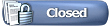 |
|
|